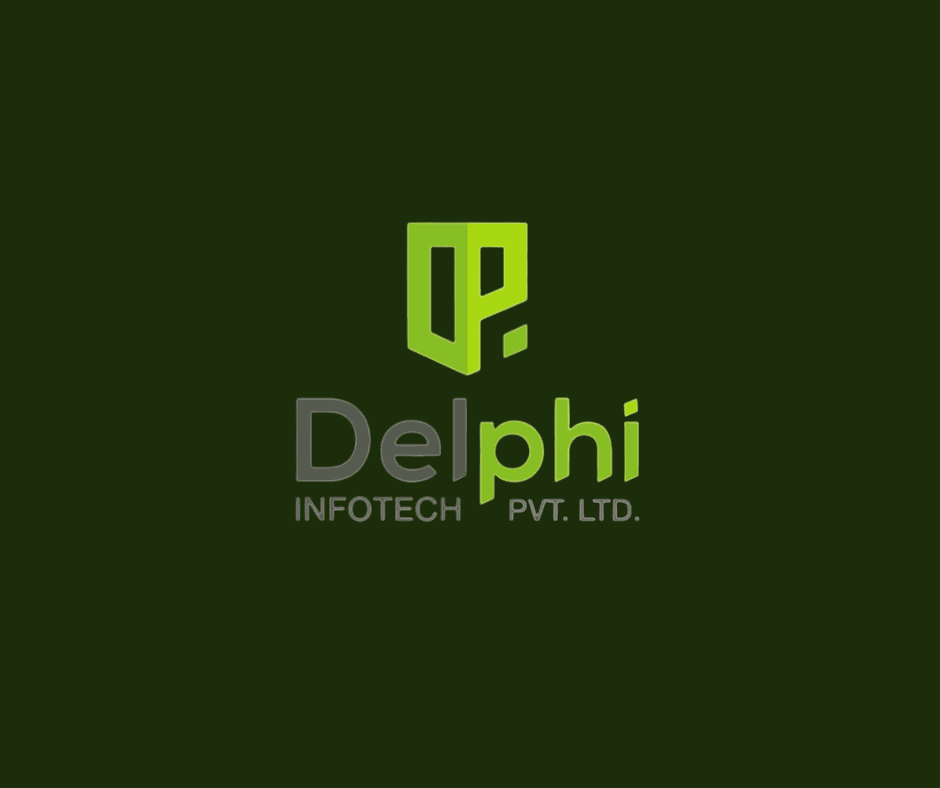In today’s hyper-digital economy, Software-as-a-Service (SaaS) tools are indispensable. From customer support and sales automation to payroll, finance, and collaboration, these tools are the engine of productivity across sectors.
However, with convenience comes a hidden cost: security risks that can disrupt operations, cause reputational harm, and even lead to regulatory penalties.
SaaS adoption has exploded, especially after the rise of hybrid work. Yet many organizations are rushing into the cloud without ensuring that these tools are secure by design and by practice.
If you're not asking questions about how your SaaS apps are secured, configured, monitored, and integrated, you could be putting your business in harm’s way.

SaaS Is Changing How We Work—and How We’re Attacked
SaaS tools have become the backbone of business operations. According to Gartner, over 95% of new enterprise applications are now cloud-native or SaaS-based. But that shift has also changed the way cybercriminals operate.
What Makes SaaS Risky?
Remote Access: SaaS apps are accessible from anywhere, making them more vulnerable to brute-force attacks and credential theft.
Decentralized Management: Departments often onboard tools without informing IT (a phenomenon known as Shadow IT).
High Interconnectivity: SaaS platforms often integrate with multiple systems, increasing the risk of misconfiguration.
Lack of Visibility: With no centralized view, it's difficult for IT teams to track what data is stored, who can access it, and how it is shared.
Fast-Paced Scaling: Teams rapidly add users, permissions, and apps—often bypassing best practices for security.
These risks aren't theoretical. A misconfigured permission setting or an inactive account that still has admin access can lead to serious consequences—data breaches, ransomware infections, and regulatory fines.
The Most Common SaaS Security Gaps
Let’s walk through the most common (and dangerous) SaaS-related security oversights, and why many companies don’t even know they exist.
1. Shadow IT and Unvetted SaaS Usage
Departments often procure SaaS platforms without routing them through IT or security teams. Whether it’s Marketing onboarding a CRM tool to manage campaigns or HR using a time-tracking app with sensitive employee information, these decisions may bypass governance entirely.
Risks:
No vetting of vendor security standards
Lack of visibility into data storage and usage
Incomplete inventory of apps holding sensitive data
2. Over-Privileged Access
In many organizations, users are given more permissions than they need. An intern might have full access to marketing analytics. A former employee might still retain login credentials to your cloud ERP system.
Access sprawl is one of the most underappreciated threats. It’s not just about “who can log in”—it's about what they can do once inside.
Real-World Consequence:
A finance manager leaves the company but retains access to payment dashboards. A year later, they use that access to manipulate vendor payment data. Your internal audit won’t detect it, because the login is technically “legitimate.”
3. Inactive or Orphaned Accounts
User offboarding is often poorly executed. Many SaaS platforms don’t automatically deactivate users even after the identity is removed from your internal systems. This creates "orphaned" accounts with no owner, and potential backdoor access to your most valuable systems.
Especially risky for: HR tools, payroll, access to employee documents, device management, and file-sharing apps.
The Danger of Misconfigurations
SaaS tools are not inherently insecure, but they’re easy to misconfigure. Most platforms come with flexible permission and sharing settings. That flexibility, when misunderstood or overlooked, becomes your biggest vulnerability.
File Sharing
A common mistake is setting files to “anyone with the link” and then forgetting to remove access. In many cases, Google Drive or Dropbox links get indexed by search engines. This means sensitive company data is just a few clicks away for attackers.
Email and Communication Apps
Platforms like Gmail, Outlook 365, and collaboration apps like Slack or Teams can be easily exploited without strong email security measures. Spoofing, phishing, and impersonation attacks are rampant, and they often rely on users being careless or unaware.
Third-Party Integrations and SaaS Chaining

SaaS apps rarely operate in isolation. A CRM might pull data from a finance tool; a marketing dashboard might connect to analytics and email platforms.
The Problem:
Each integration introduces a new attack surface. When your CRM integrates with Slack, for instance, how is data secured? What permissions are granted? Are these third-party APIs regularly monitored for abuse?
Even one poorly managed app can compromise others, creating a domino effect of risk.
This is why vulnerability scanning and continuous security posture assessments are critical. Without them, you’ll never know where the next breach could begin.
The Human Factor—Your Weakest Link
Even with solid tools and tight configurations, humans remain the biggest risk. Phishing, credential reuse, and accidental data leaks—all stem from a lack of awareness and training.
Awareness Is the First Line of Defense
Employees must know how to identify malicious links, phishing attempts, and social engineering attacks.
Strong password policies, MFA usage, and data-sharing rules should be part of your company’s culture.
Invest in awareness security training at regular intervals—because threats evolve, and so must your people.
Real Consequences of SaaS Negligence
Case 1: Marketing Firm Loses Clients After Breach
A medium-sized agency integrated a third-party analytics tool with its project management SaaS. One of the APIs was misconfigured, allowing access to customer data without authentication. The breach went unnoticed for months. When it came to light, 40% of clients terminated their contracts due to privacy concerns.
Case 2: Insider Threat in HR System
An employee who was under notice used their login to download the entire employee database from the company’s HR SaaS. Lack of device management and audit logging made it impossible to track the breach until it was too late.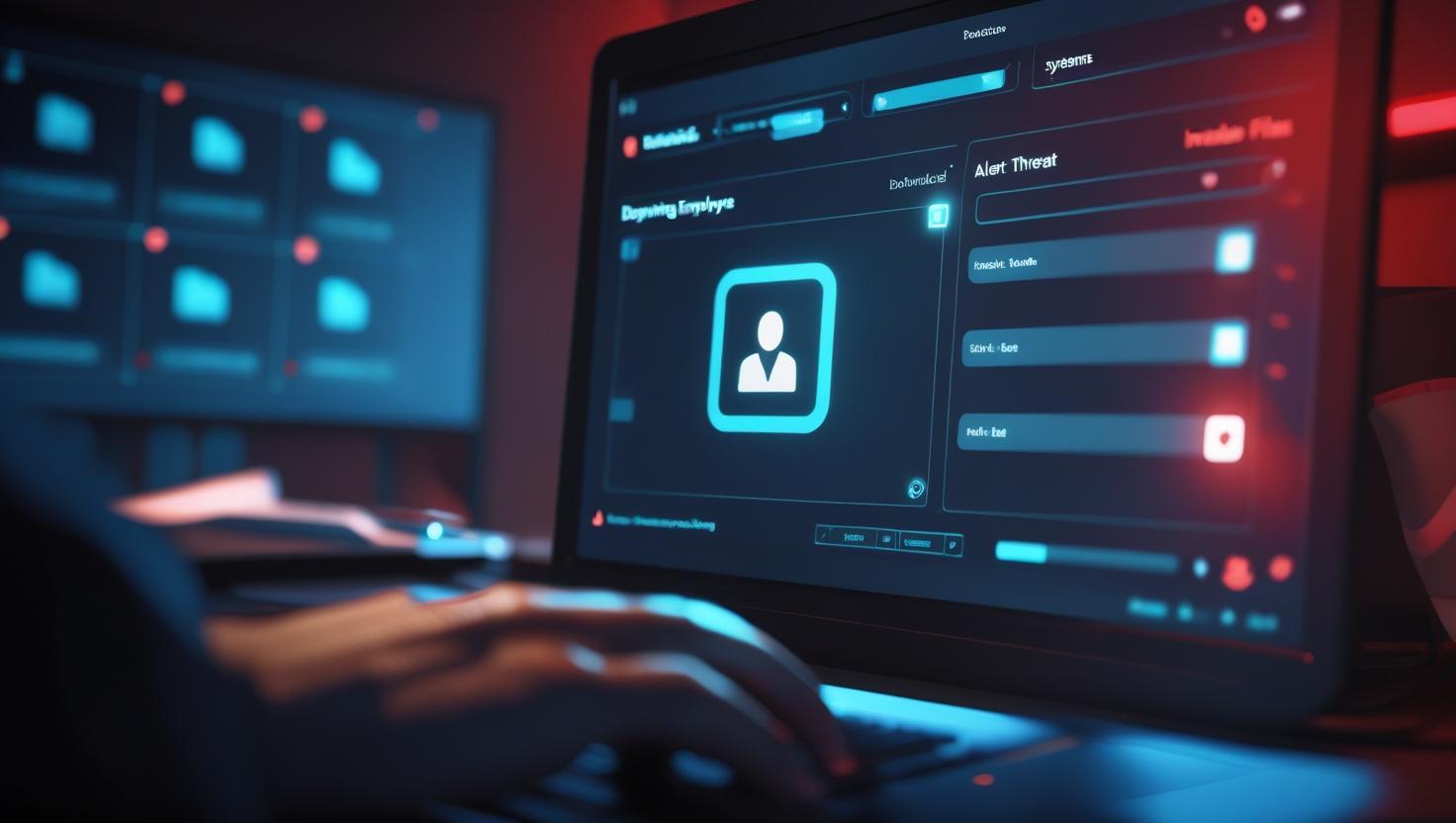
Regulatory and Legal Fallout
Data protection regulations like GDPR, HIPAA, and India's DPDP Bill mandate strong data handling practices. If your SaaS stack leads to data leakage due to mismanagement, you’re not just risking fines—you’re risking litigation.
Fines can reach up to 4% of annual global turnover (as per GDPR).
Reputational damage from even a single incident can lead to client churn and lost partnerships.
Building a Safer SaaS Strategy
Here’s how to fortify your SaaS ecosystem against the most common attack vectors.
1. Conduct a SaaS Audit
List every application in use, whether approved or not—map users, access levels, data types, and integrations.
2. Tighten Access Controls
Adopt the principle of least privilege. Remove inactive accounts and use role-based permissions.
3. Implement Security Standards Across Platforms
Enforce strong passwords and MFA
Enable email security protocols (SPF, DKIM, DMARC)
Apply encryption for data in transit and at rest
4. Perform Regular Vulnerability Scanning
Use automated tools to scan for exposed endpoints, outdated software versions, and misconfigured settings.
5. Strengthen Training with Awareness Security Programs
Help users understand the risks of phishing, social engineering, and insecure file sharing.
6. Integrate a Centralized Cloud ERP or Identity Platform
Unifying your access and operations helps ensure better governance and oversight across apps.
Key Takeaways
SaaS tools are powerful but introduce significant security risks if left unmanaged.
Common vulnerabilities include Shadow IT, misconfigurations, orphaned accounts, and untrained users.
Simple oversights like shared documents or outdated permissions can lead to catastrophic data exposure.
A strong SaaS security strategy requires proactive audits, automated scanning, secure configurations, and trained users.
Don’t wait for a breach. Prevention is cheaper—and smarter—than damage control.
FYQs (Frequently Yet Quietly Asked Questions)
Q1: Aren’t SaaS vendors supposed to handle security?
Vendors are responsible for securing their infrastructure. But configuration, access management, and user activity are your responsibility.
Q2: How can I reduce risks with so many apps in use?
Start with a complete audit. Then, prioritize tools that handle sensitive data and assess their current security posture.
Q3: Can small businesses afford to manage SaaS security?
Yes, especially because the cost of a breach far exceeds the cost of basic security controls. Many tools offer built-in features that are often underused.
Q4: What kind of attacks target SaaS platforms?
Phishing, ransomware, account takeovers, and privilege escalation are among the most common.
Q5: How frequently should I conduct a SaaS audit?
Ideally, once per quarter, or whenever new tools are introduced. Also, review access and user permissions monthly.
Conclusion
SaaS tools make business easier—but only when secured effectively.
Mismanagement, negligence, and outdated practices turn helpful platforms into risky liabilities.
As attackers grow more sophisticated and cloud environments become more complex, proactive SaaS security is no longer optional. It’s a strategic necessity.
✅ Ready to Find Out If Your SaaS Tools Are Secure?
Stop guessing. Start securing.
Request a comprehensive SaaS risk audit and find out where your blind spots lie.